Become proficient in Power BI Desktop for data analysis through practical assignments and projects.
Course Language: English
Course Description:
Course Description: Microsoft Power BI – PizzaShop Analysis
Unlock the full potential of Power BI and master the top business intelligence tool with this course. Whether you’re an experienced data professional or a newcomer to analytics, this course will equip you with the skills to turn raw data into meaningful insights.
THE COURSE PROJECT:
Step into the role of a Business Intelligence Analyst for PizzaShop, a fictional pizzeria business. Your task will be to transform data into professional-quality reports and dashboards, tracking key performance indicators (KPIs), analyzing trends, and identifying top customers. You’ll follow real-world processes that professionals use daily in business intelligence roles.
The course follows four key stages of the business intelligence workflow:
STAGE 1: Connecting & Shaping Data
Learn how to connect to various data sources and shape data using Power Query. You’ll master the tools to clean, transform, and prepare data for analysis. Topics include:
-
Data connectors and storage modes
-
Table transformations and data profiling tools
-
Pivoting, unpivoting, and appending queries
STAGE 2: Building a Relational Data Model
Dive into data modeling best practices, focusing on creating relationships between tables to organize your data efficiently. You’ll cover:
-
Database normalization
-
Fact & dimension tables
-
Star schemas and relationship cardinality
STAGE 3: DAX & Calculated Fields
Develop your skills in Data Analysis Expressions (DAX) to create calculated fields, measures, and complex expressions for data analysis. Key concepts include:
-
Row and filter context
-
Time intelligence patterns
-
Conditional and logical functions
STAGE 4: Data Visualization & Reporting
Bring your data to life with powerful data visualizations. Learn to design interactive dashboards and reports that drive decision-making, using:
-
Best practices for data visualization
-
Interactive reports with slicers, drill-downs, and bookmarks
-
Custom visualizations and Power BI service integration
With real-world assignments, you’ll not only learn the theory but gain hands-on experience in creating stunning Power BI reports tailored for business impact.
Ready to transform your data skills? Join the course and start building dynamic Power BI reports today!
Enroll on Udemy
Courses are free for limited time & limited enrollments. Join courses as we post them so you don’t miss the chance to enroll for free. Join our Telegram channel so you get updated as we post new courses!
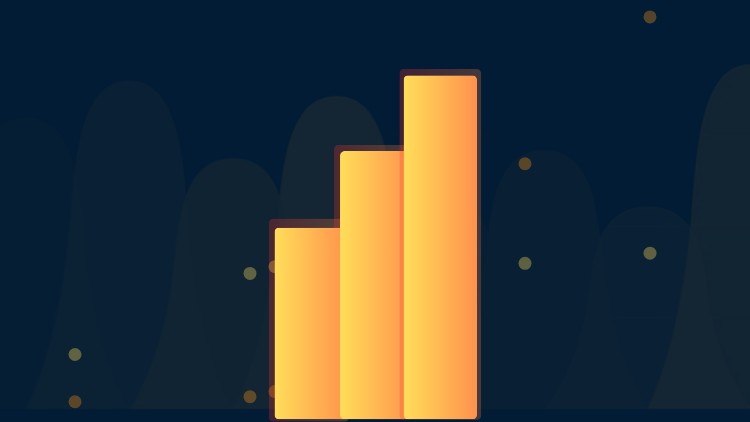
![Read more about the article [100% Off] Neuroplasticity And CBT Complete Certification Course](https://lastyearpaper.com/courses/wp-content/uploads/2023/05/Neuroplasticity_And_CBT_Complete_Certification_Course.webp)
![Read more about the article [100% Off] Ace the ISTQB CTFL AT Agile Tester Mock Exams & Explanations](https://lastyearpaper.com/courses/wp-content/uploads/2024/11/6073175_7245.jpg)
![Read more about the article [100% Off] Certified Kubernetes Security Specialist (CKS)](https://lastyearpaper.com/courses/wp-content/uploads/2024/12/4628758_5642.jpg)
![Read more about the article [100% Off] CIPS Diploma L4M7 (Core): Whole-Life Asset Management](https://lastyearpaper.com/courses/wp-content/uploads/2024/12/5620764_6f92_2.jpg)